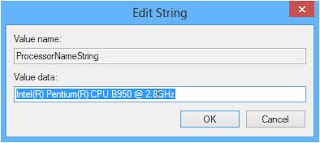1. Any.DO, Free
There are a lot of task managers and to-do lists in the Android market, but Any.DO rises to the top. The app makes it easy to add anything that enters your mind, but then the app lets you drag and drop that task into different folders or onto different days. This makes it as easy to add something to next week's to-do list as it is for today's to-do list. Throw in the built-in sharing features and Any.DO can help you manage not just your tasks, but those of friends and coworkers. There are also versions for Chrome, the Web, and even the iPhone.
2. Dolphin Browser HD, Free
There is nothing terrible about the native Web browser that ships with Android, but the Dolphin Browser HD does everything better. You can set up custom gestures, it syncs with Google bookmarks, and it supports a bunch of plug-ins. The ability to create tabs is worth the download all by itself. Oh, and I did mention it was PCMag's Editors' Choice for Android browsers.
3. Pocket, Free
There are a lot of read-later apps out there, but Pocket does it better than anyone else. With extensions for all major browsers and apps for both Android and iOS devices, it is a one-stop-shop for creating the ultimate personalized reading list. I love being able to sync across devices. Just remember to Archive stories after you read them. I currently have 1,245 articles in my inbox—all searchable by title and URL.
4. SnapPea, Free
Think of SnapPea as the iTunes for your Android Device. Install the software on your PC, tweak some phone settings, and from that point on you can use SnapPea to manage your music, photos, videos, and contacts from your desktop. From this interface, I was able to see six different contact entries for a single person and merge them into one with a few clicks. You can also side-load apps from your desktop, so that 15MB app download doesn't hit your data cap. This is the best way to get big files on and off your phone.
5. Slacker, Free
I listen to Slacker every day at work, much to the dismay of Sara Yin, the news reporter with the cube right outside my office. (Sorry, Sara.) For my commute home, I load up Slacker for Android for Internet radio to go. You have to pay for the premium account in order to cache stations, but streaming is totally free, albeit with a few annoying ads.
6. Mint, Free
How much is in your checking account? Are you over or under your monthly budget? If you had a Mint account and the Mint for Android app, you would know this and much more. Sure, it is a little creepy having all of your banking information in your pocket, but Mint lets you password protect the app. And remember, Mint doesn't move money. It just shows you what you have and what you have spent.
7. SnapSeed for Android, Free
Just about any social sharing service offers some kind of photo effects, but for more sophisticated photo editing, you can't beat SnapSeed for Android. Although there are plenty of one-click filters to choose from, you can also do more detailed image manipulation. Google owns the company that makes SnapSeed, so it has a bit of a Google Plus bias, but you can also share to Facebook, Twitter, and other social networks using the Share function in the gallery.
8. NewsRob, Free
I have used Google Reader, but I have to say I prefer NewsRob for quickly scanning my RSS feeds. The interface is cleaner, and with a few quick clicks, I can send stories to my e-mail, Twitter account, EverNote, or even to Instapaper. NewsRob lets me scan 150 to 175 headlines on my 20-minute train ride to work. Maybe your information needs aren't quite as intense, but it is still the RSS reader to beat.
9. Avast! Free Mobile Security
If you are a "good" Android user, only download from Google Play, and know exactly how to stay out of trouble, you may not need to run security software on your phone. But even if you aren't worried about malware, Avast Mobile Security is still a great download because it will allow you to remotely locate and, if necessary, completely wipe your phone.
10. Google Voice, Free
Sprint wanted to charge me $1.99 a month for visual voicemail, basically transcripts of my voice mail messages. But why pay when you can forward unanswered calls to Google Voice and get the same functionality for free. Open up the Google Voice and you can see a transcript of messages and play them back without dialing into voicemail. It can take a few minutes for the service to make a transcription, but being able to intelligently screen calls is worth the wait.