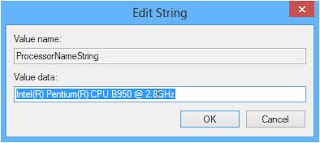In this trick you will learn how you can edit your PC specification with anything you want.
Surprising? Yes it is possible.You can make your custom specification.
Surprising? Yes it is possible.You can make your custom specification.
It means you can make your Pentium 4 processor look like an Intel core i7 processor... ;-)
Ok now lets start the trick.
Ok now lets start the trick.
1)Open Start menu and then open Run.
2)In Run,type Regedit and hit Enter.
3)In Regedit go to HKEY_LOCAL_MACHINE then HARDWARE then DESCRIPTION then System then Central Processor and then 0.
2)In Run,type Regedit and hit Enter.
3)In Regedit go to HKEY_LOCAL_MACHINE then HARDWARE then DESCRIPTION then System then Central Processor and then 0.
4)Now on the right side pane,click on the ProcessorNameString.It will open a box like below
5)Now change the highlited text with any Specification you want and press Ok.
6)You are done.Now enjoy impressing your friends...:-)
6)You are done.Now enjoy impressing your friends...:-)
Note:-These changes are temporary and they will change to defaults as soon as you restart your system.